
- Your shopping cart is empty!
Amplifi Instant Mesh installation
The house is a single-storey villa of approx. 200 m2. The fiber network is installed on one side of the house as the router is connected to in order to spread WiFi in the house. The big disadvantage is that there is no WiFi throughout the house. How hard it is, I think there are many out there suffering from the same problem.
Overall 2D sketch with the old router.
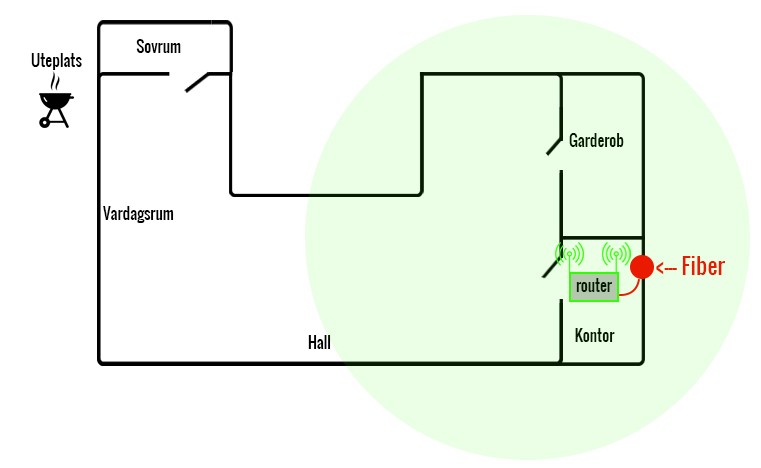
As you can see, the "old" router is located inside the office where the fiber network enters. The leading result is that the WiFi signals do not reach the living room or the bedroom. To solve this WiFi problem, I will install the Amplifi Instan Mesh sysetm, out with the old one and in with the new Amplifi Instant Mesh system.
The Amplifi router has the new Mesh technology, which means that the devices communicate with the product completely wirelessly from A to B. This means that no network cables are needed for it to work. Amplifi is as easy as 1,2,3. Wireless, good WiFi performance and, last but not least, stylish design.

https://www.lohelectronics.se/kommunikation/natverk/paket-1376/amplifi-instant-mesh-system
The Amplifi Instant router is now connected to the fiber network and the power supply. (location office).
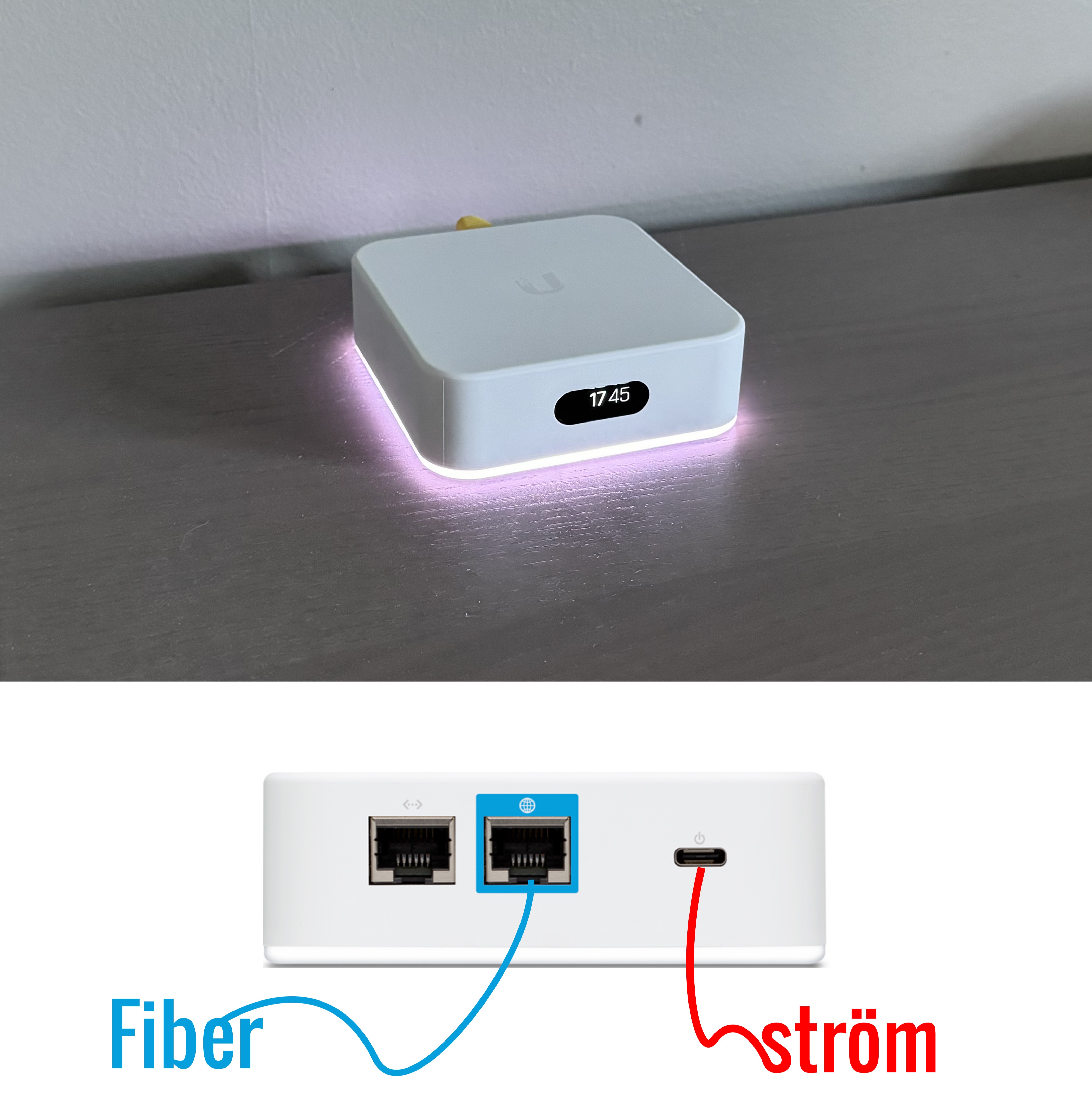
I plug in the second Amplifi router. (location living room window).

Install the "Amplifi" app in your smartphone IOS or Android. Then you follow the steps shown on the phone. (I'll show the installation steps below, so you get a little taste of how easy it is).

1. Choose a WiFi name and a password for your new network.
2. You choose yourself, recommend leaving the option on.
Press continue and wait until "Setting up your network" is finished.
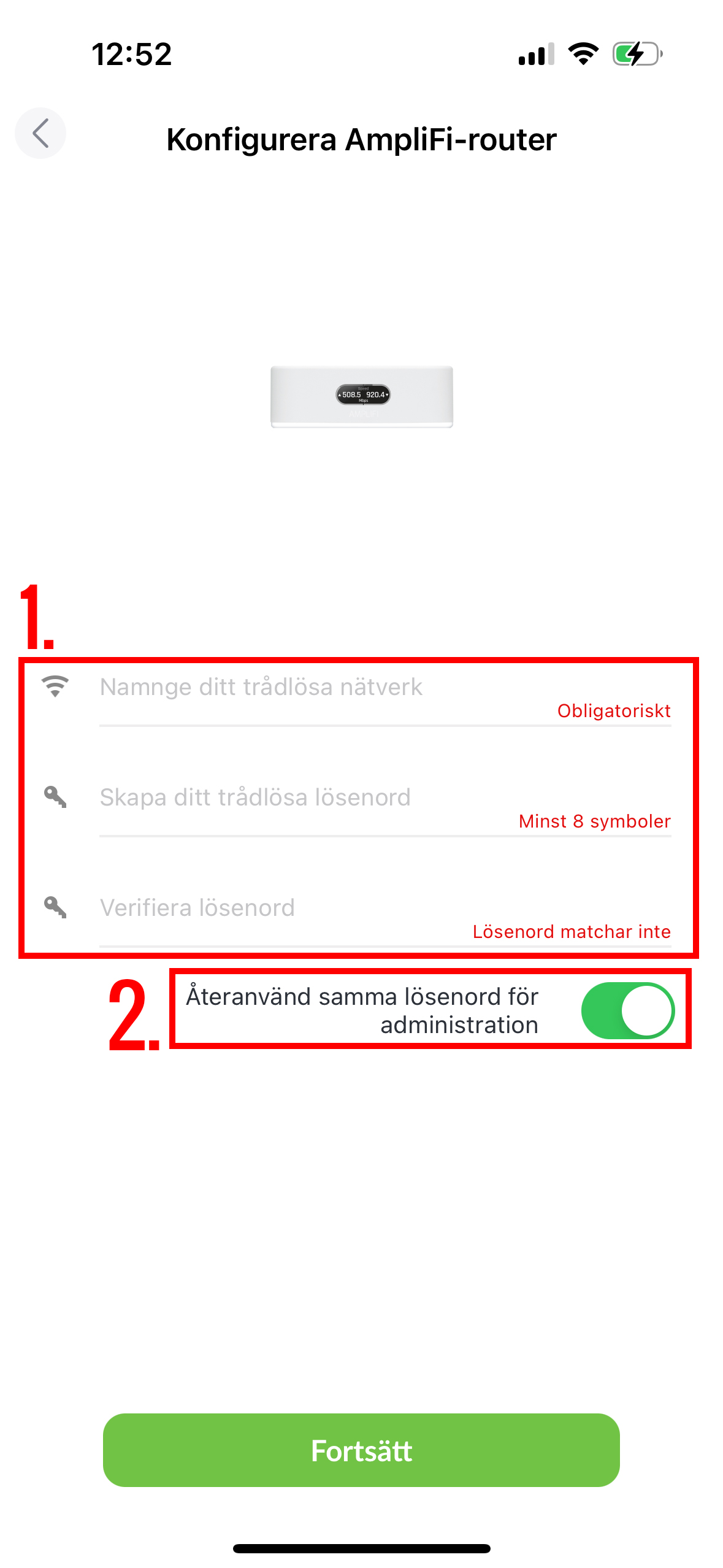
Now the new WiFi network is ready. (Left image).
3. Tip: to see that the Amplifi routers are placed with the correct distance. (press the router that is framed (left image).
4. But with the help of "Signal quality" we can now see that the Amplifi routers have a perfect distance. (red arrow) points to a green ball symbolizing if the distance is,
• Red=too close
• Green=perfect
• Blue= too far away
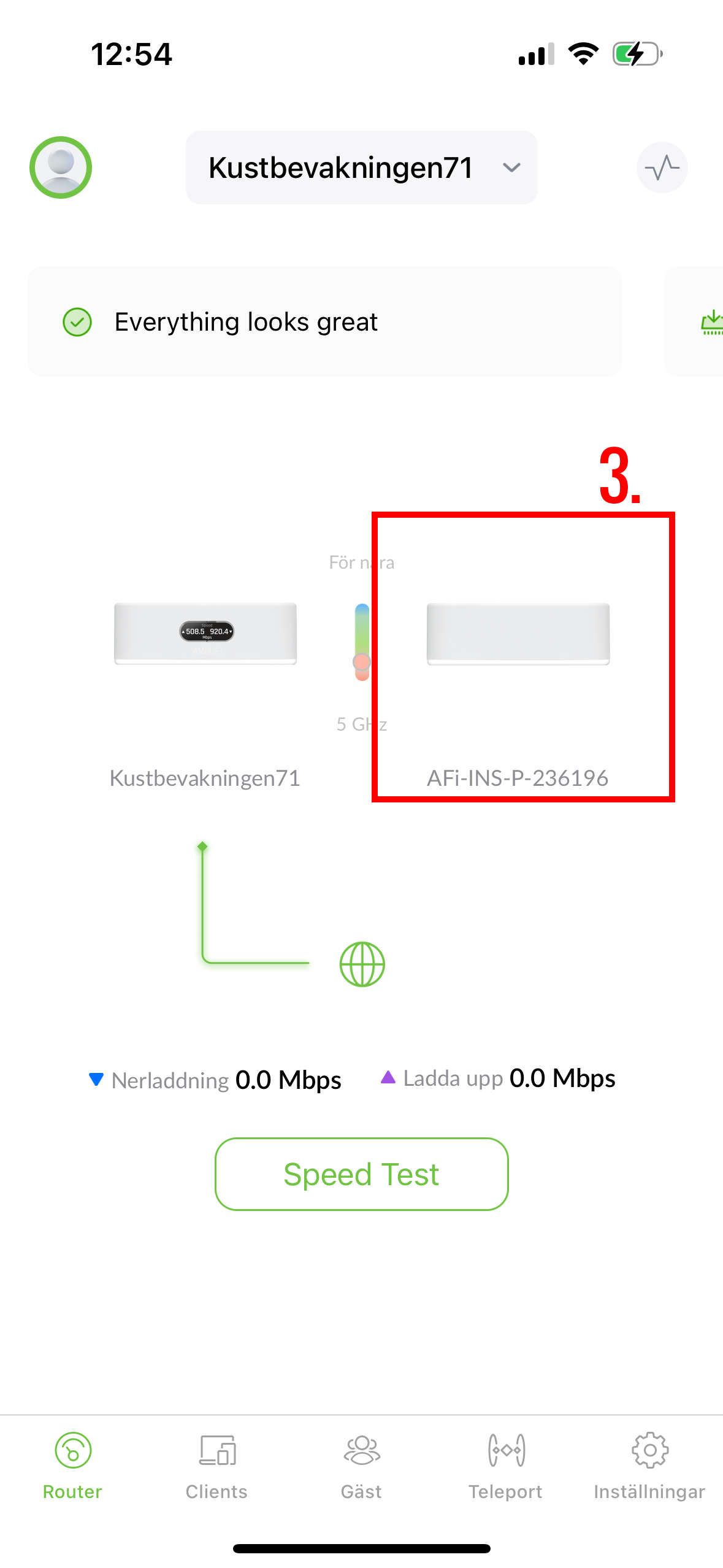
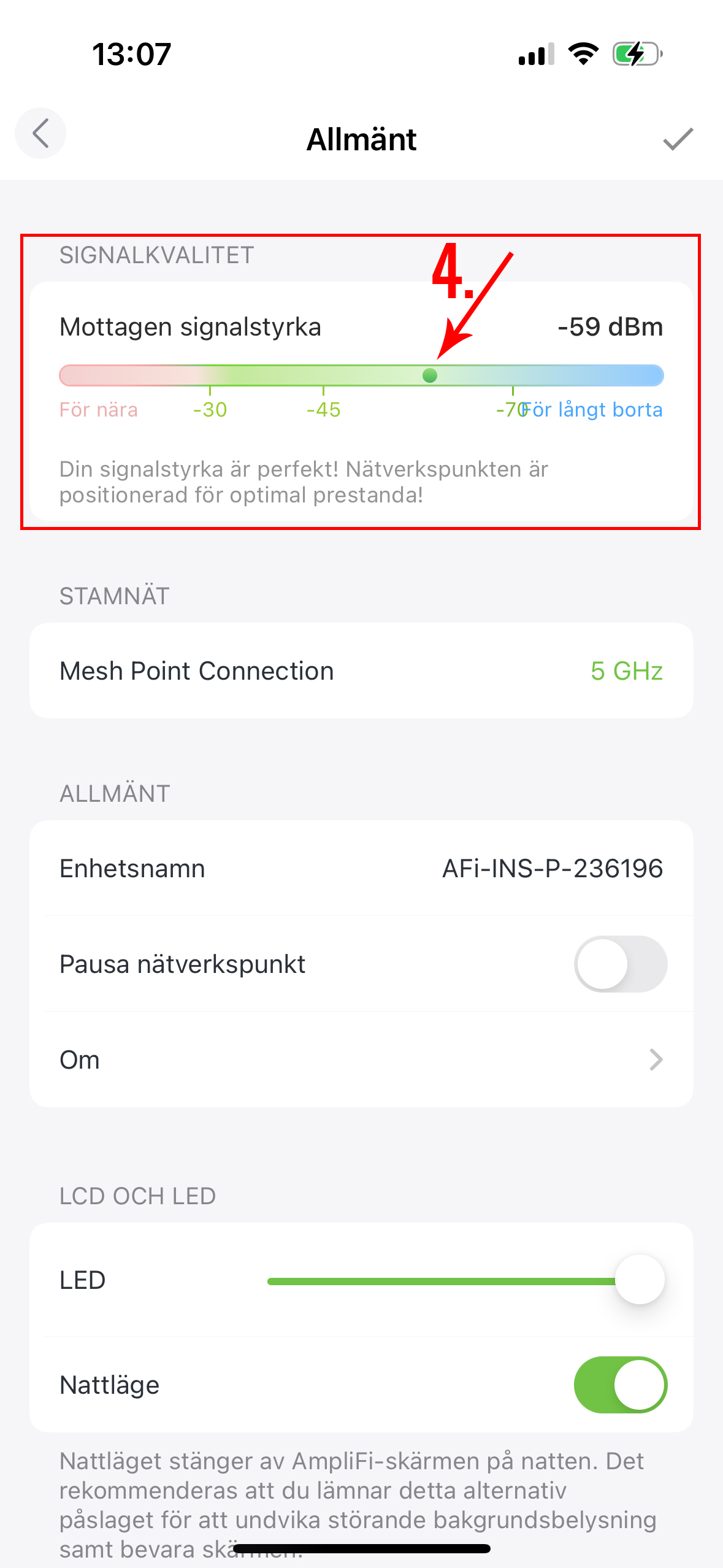
Very important to upgrade "Firmware" to the latest version. (left image). Now the new WiFi network is installed and installed. Ready to surf!
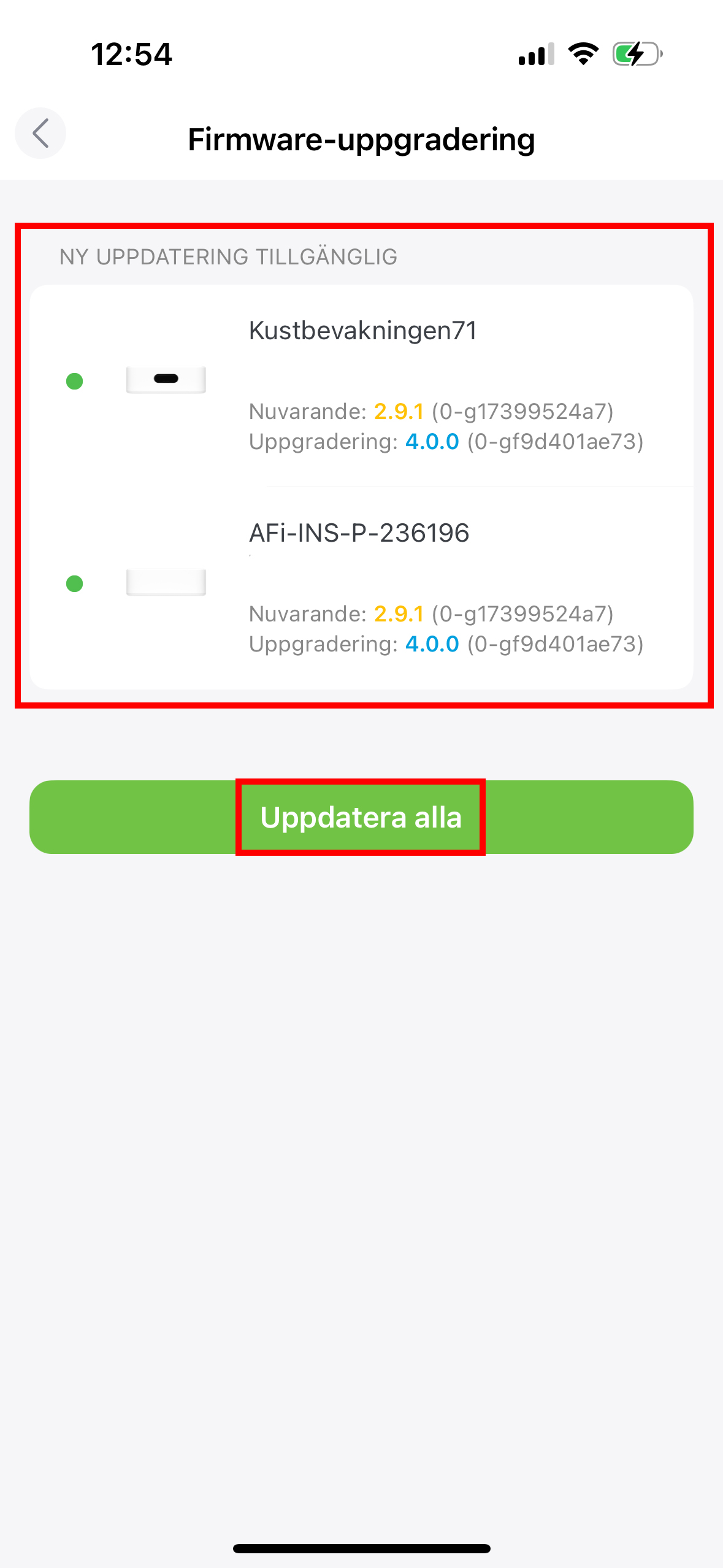
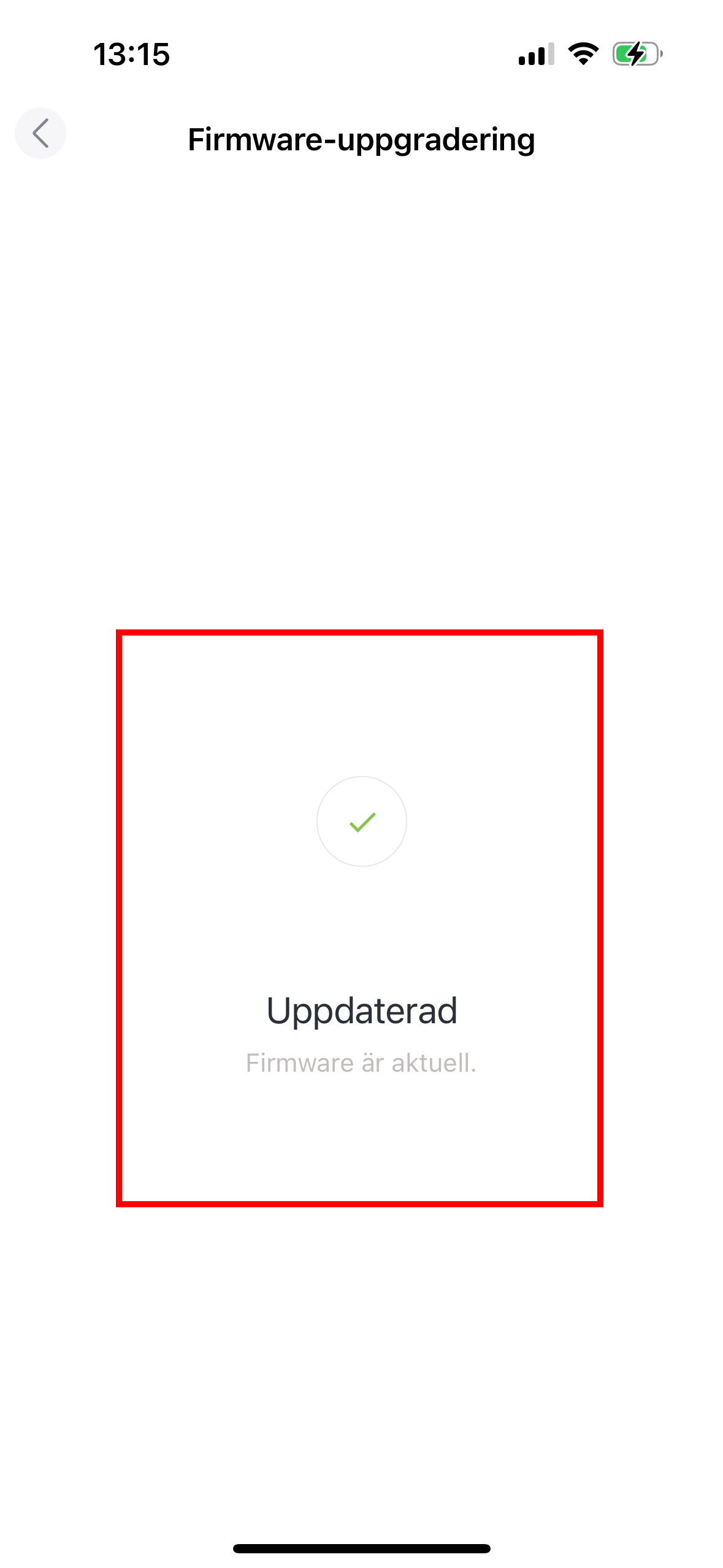
Final result on where the Amplifi units are placed. The sketch shows that all rooms in the house now have Wi-Fi connection throughout the house, even the patio has Wi-Fi. I can warmly recommend the Amplifi Instant Mesh System for your house or cottage that is struggling with WiFi coverage.
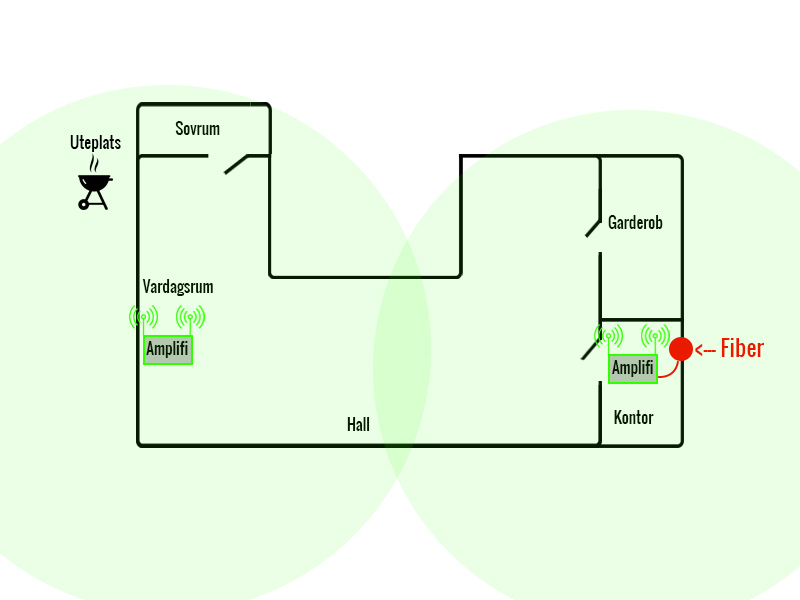

https://www.lohelectronics.se/kommunikation/natverk/paket-1376/amplifi-instant-mesh-system